Hi everyone and welcome to this tutorial blogger.com for beginners so let's get started to create our blog so first go to blogger.com it will redirect to this plug-in forum so obviously you have need to a Google account if you don't have just create your account just clicking me and fill up this form and register.
After filling the form click next then verification process and it will redirect to blogger.com so this is the home page of blogger.com
Your blog title for this example I create a test travel blog so Test so my address blog is testtravel.blogspot.in so hopefully this address is available so good so you can choose off the name of your blog.
Just fill - feel free to fill so our template as you see in the text below you can browse many more templates and customize your blog later so we will choose a temporary template so in my case this is a travel so I choose this temporary template we'll change this later
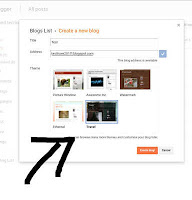
After creating this blog so click the choose the travel template and create a blog so it's done we were created our new blog.
So let's visit our blog this is our blog this blog are fresh their head there has no posts little widgets ah obviously blank.
so we will fill this in the later tutorial so please don't forget to share my tutorial and fell free to contact me.
so we will fill this in the later tutorial so please don't forget to share my tutorial and fell free to contact me.










No comments:
Post a Comment